Navigating the Natural Health Product Licence Application Form
Completing the web-based natural health product licence application form can be a vexing experience for applicants in pursuit of a product license from Health Canada. Below we list some dos and don’ts to keep in mind when working with the application form.
Dos
- Be certain of which class of application your product falls into (Class I, Class II or Class III) as the choice of class will influence the behavior of the form in some sections.
- Confirm that each ingredient in the product is represented in the Ingredients Database before starting the form, to minimize error when inputting ingredients.
- List each ingredient on a per dosage unit basis, rather than a per dose basis.
- Use the “Continue” button at the bottom of each page to save the information entered.
- Consult the Guidance embedded in the form when unsure of how to complete a specific section.
- Save often to avoid losing work, the forms will time out if idle for an extended period.
- Make use of the Summary feature to have a final review of the form’s contents. The summary can be viewed at any time by selecting “Summary” at the top right hand corner of the form.
- Validate the form when eligible (Class 1 applications) by selecting Validate at the end of the form. This will activate the monograph validation service and indicate whether the information entered is compliant with the monograph. A green bar will appear when validation is successful.
Don’ts
- Don’t adjust the file name of your application form. These names are generated by the system and files with adjusted names may not be accessible at a later time.
- Do not recycle old forms for your application as the information contained may no longer align with the ingredient database and monographs.
- Don’t forget to “finalize” forms as this is required to receive a unique tracking number required for submission. The tracking number should appear at the top of the form once finalizing is complete.
- Don’t save your completed form using the browser’s “save” function as this will only save the web page and not the actual form (use the “save file” link within the form to download form).
- Don’t submit a scanned or PDF version of the web PLA form with your product license application. The Natural and Non-Prescription Health Products Directorate will only accept the .html version in support of product license applications.